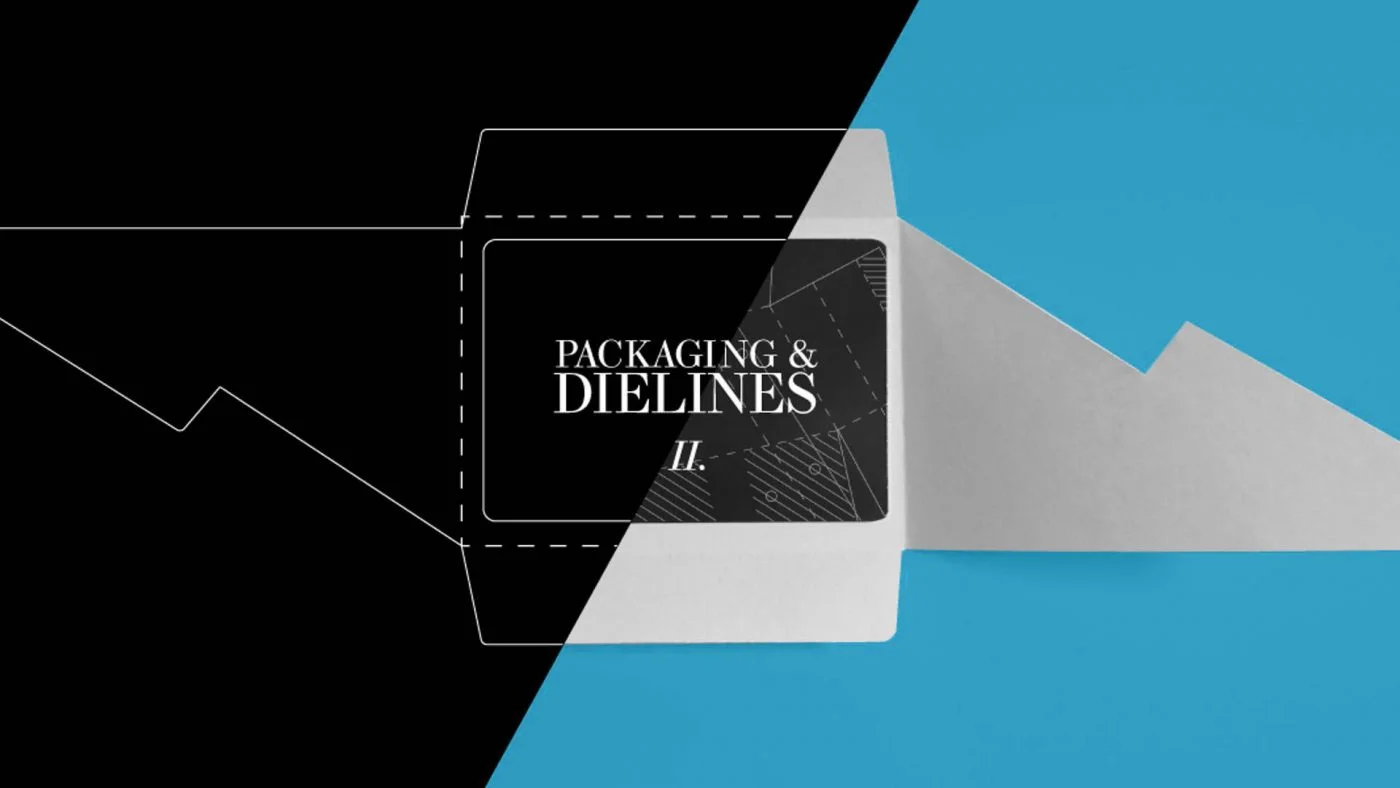What Is a Dieline?
Dieline is similar to a template that gives the printer know-how of the exact dimensions and packaging size we want for our business. Its role is pivotal in the printing industry because it ensures that the final layout of the packaging box is perfect in every aspect. The dieline is a diagram with all the cuts and folding points highlighted so that it helps in the design process and generates a carbon copy of the packaging; that’s our business requirement.
This terminology is strictly technical, and only the packaging experts or the businesses who require product packaging fully understand it. But you can’t downplay its importance in custom packaging as it ensures accuracy and precision in the packaging box’s measurements. The designers and manufacturers take the help of Dieline as a reference to meet the expectations of their clients. The decline pinpoints all the cuts and perforations in a flattened form of packaging.
The value of a dieline becomes important if you want to replicate an existing packaging box and, like the printing enterprise, follow it as a blueprint. Sometimes, the businesses send a packaging box to the printing company and ask it to pursue its dielines. The experts review the box and assess all the folding cuts, glue tabs, and lines to ensure the result is exactly as envisaged.
Significance Of Dielines
The dielines help you determine how you want your final packaging to look. The die-cutting process is complex and can be done precisely if all the cuts are properly defined. It offers help in determining the following key packaging components:
- Dimensions
- Scaling
- Placement of logos or text
- Cutlines
- Fold lines
- Bleed lines
- Glue tabs
- Creases
The designers consider all of these elements, and by following the dieline, they can manufacture the best physical design for packaging. Dielines are often used to create packaging, including food, beverage, brochure packaging, and any other product requiring specialized packaging.
You know how your package will appear before the die-cutting process offers you peace of mind that the positioning, colors, dimensions, and patterns are all in the appropriate location. Furthermore, because the flat laying blueprint offers an overall picture of your design, checking your dieline helps you notice any design, text, or dimensions problems at the early stage.
Who Can Create the Dieline?
Usually, the creation of dieline is the job of expert packaging designers. They are fully aware of the minute details and dive deep to craft the best design for the encasing. We can also create the dielines with the help of a printer or specialized die cutters. It also presents a chance to gather feedback from other stakeholders, such as the marketing department, graphic designers, and top management. Their input during this prototype phase helps in saving valuable time and expenses.
Providing package designers with current packaging designs or boxes similar to what you have in mind is the greatest approach to guarantee timelines are accurate to your custom packaging vision. This provides a solid beginning idea for the designer, which you can adjust until the final box is agreed upon.
A manufacturer will likely provide the designer with a complete dieline with bleed requirements and remarks. Legacy Printing is the go-to platform for getting custom labels or stickers printed on different objects at an economical price. It also offers free custom design support and a free shipping option across the USA.
How To Create Die Cut Lines in Illustrator?
Setting up dielines on Adobe Illustrator requires users to follow some basic steps correctly. Following are some of the key steps for creating a dieline on Illustrator:
- The first thing that needs to be done is to create an artboard to design the desired object. Select the appropriate resolution and color system like CMYK.
- After laying out the artboard, make sure that you save the file so you don’t lose your valuable work and effort because of any problem.
- Use visuals according to the set standards in the industry. A solid red color identifies cutlines that are 0.25 or 0.50 points thick. We can locate the folds through dotted red lines. You can also draw the lines with the help of the Pen tool in Illustrator.
- Once you finish the dieline-making process, press the lock option on the layer to keep your work secure.
- When you complete work for the first round of designs, you must take a print to build a prototype by considering all the basic elements, such as cuts, folds, and glue tabs.
- It’s the right time to identify if the measurements are slightly off or what you can do to ensure maximum precision in design.
- Now you can take the print and assemble it to check whether it fulfills the dieline requirements mentioned by the client.
Considering some important factors is crucial while creating the dielines. We need to make the dielines as vector art because it helps the computer understand the mathematically drawn lines easily. Using Adobe Illustrator is also important because it helps save a lot of precious time and money to overcome all the design loopholes.
How To Make a Box Template in Photoshop?
The ability to make a packaging box template on Adobe Photoshop can give the designers an edge in the market, and they can use this skill to grow further. The right template can help the printing enterprise tell clients what the actual design would look like. Businesses looking for product encasing can see these templates to develop an overview of the type they are looking for.
We can follow the below-mentioned steps to create a box template in Photoshop:
- Place the jpg files in Adobe Photoshop. Add three jpg files, including the packaging box’s front, back, and side views. We can perform this action by going to File > Place.
- Select the layers of the jpg files and rasterize them so you can easily edit them. Go to Layers > Rasterize > Layers. Now you can change the sides of the box by selecting the Free Transform tool and dragging different sides to alter the shape. You can drag the edges using the tool to modify the packaging box’s look.
- Trim the back corner and use the Lasso tool to make it look more realistic. Use the rectangle tool to create a shadow effect.
- Create a duplicated layer and give some reflection to the packaging box. Place the duplicated layers over each other, click the Layer Masks button, then the Gradient option, and drag it over the edges to create a reflection effect.
By following these basic steps, you can learn how to design product box in Photoshop and use them as templates to offer more value to the users.
Uses Of Print & Trim Boxes
The thick stock paper makes up the print & trim boxes, which are the flat sheets you can customize according to the business requirements. The packaging boxes can be printed and coated with unique designs and are available in various shapes and sizes. We can use these boxes for custom printing and packaging where the businesses want their input in the box design and form. For example, we can use the little boxes for gift purposes, apparel packaging, health and beauty boxes, and packing electronics.
The great thing about the customization process is that there are no restrictions. You can get the packaging in any shape or form and print any labels, text, or logo to create a more personalized bond with the target audience. The appropriate placement of the logo and the brand theme makes it convenient for the users to pick your product on the store shelf over other top competitors.
Want Any Help Regarding the Dieline?
Now that you’ve learned what are dielines, you can use them as a template for the physical design of the packaging. So, we are here to help you guide on using the dieline and how it can ease the printing process by pointing out the cuts and areas that need trimming.
The Legacy Printing is a renowned USA custom packaging and printing firm with years of experience and a skilled workforce. There’s no setup cost involved, and the die-making is free of charge.
The highly professional design team works with great precision and accuracy to craft the best packaging box layout for you. We are adept at producing die-cut boxes in all shapes and sizes so you can make headway in the industry and make the packed items more enthralling and appealing to potential customers.

 Cosmetic Display Boxes
Cosmetic Display Boxes
 Cream Boxes
Cream Boxes
 Eye Shadow Boxes
Eye Shadow Boxes
 Eyelash Boxes
Eyelash Boxes
 Eyeliner Boxes
Eyeliner Boxes
 Foundation Boxes
Foundation Boxes
 Hiar Extension Boxes
Hiar Extension Boxes
 Lip Balm Boxes
Lip Balm Boxes
 Lip Gloss Boxes
Lip Gloss Boxes
 Lipstick Boxes
Lipstick Boxes
 Makeup Boxes
Makeup Boxes
 Mascara Boxes
Mascara Boxes
 Nail Polish Boxes
Nail Polish Boxes
 Perfume Boxes
Perfume Boxes
 Scrub Boxes
Scrub Boxes
 Serum Boxes
Serum Boxes
 Bakery Boxes
Bakery Boxes
 Cake Boxes
Cake Boxes
 Candy Boxes
Candy Boxes
 Cereal Boxes
Cereal Boxes
 Chocolate Boxes
Chocolate Boxes
 Coffee Boxes
Coffee Boxes
 Cookie Boxes
Cookie Boxes
 Cup Cake Boxes
Cup Cake Boxes
 Donut Boxes
Donut Boxes
 Macaron Boxes
Macaron Boxes
 Muffin Boxes
Muffin Boxes
 Pastry Boxes
Pastry Boxes
 Popcorn Boxes
Popcorn Boxes
 Snack Boxes
Snack Boxes
 Tea Boxes
Tea Boxes
 Truffle Boxes
Truffle Boxes
 Wine Boxes
Wine Boxes
 Bux Board Packaging
Bux Board Packaging
 Kraft Boxes
Kraft Boxes
 Mailer Boxes
Mailer Boxes
 Bath Bomb Boxes
Bath Bomb Boxes
 Candle Boxes
Candle Boxes
 Cardboard Boxes
Cardboard Boxes
 Corrugated Boxes
Corrugated Boxes
 Die-Cut Boxes
Die-Cut Boxes
 Display Boxes
Display Boxes
 Holographic Boxes
Holographic Boxes
 Medicine Boxes
Medicine Boxes
 Pillow Boxes
Pillow Boxes
 Product Packaging
Product Packaging
 Pyramid Boxes
Pyramid Boxes
 Showcase Boxes
Showcase Boxes
 Soap Boxes
Soap Boxes
 Subscription Boxes
Subscription Boxes
 Tie Boxes
Tie Boxes
 Games Boxes
Games Boxes
 Christmas Boxes
Christmas Boxes
 Favor Boxes
Favor Boxes
 Gable Boxes
Gable Boxes
 Handle Boxes
Handle Boxes
 Ornament Boxes
Ornament Boxes
 Jewellery Boxes
Jewellery Boxes
 Telescoping Rigid Boxes
Telescoping Rigid Boxes
 Textured Boxes
Textured Boxes
 Rigid Gift Boxes
Rigid Gift Boxes